Accounting Report is necessary for company management to manage and monitor his company performance. If you want to be successful, please make sure you have accounting reports at least once a month.
Most SMEs do not employ accountant. Most of them will say that the company could not afford to add the accountant overhead cost to the already low profit. OfficeCentral Automated Accounting feature is the solution that most of you waiting for.
Automated Accounting will read the data from the various departments on your company and automatically do the debit and credit in the accounting automatically. If you do not have accountant, this is fantastic. If you already have accountant, this will free him from the tedious debit and credit work and enable him to help you on other things that are more value added.
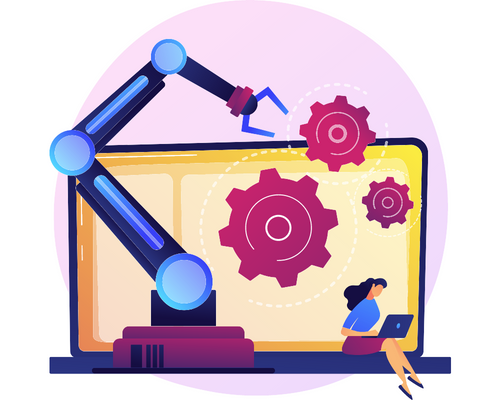
Your sales team will do their normal work using the OfficeCentral CRM System. He/She will issue the invoice to his/her customers as usual. The Automated Accounting will understand what Revenue (category) to Credit and What Debtor (customer) to debit. Practically 100% done by computer. If you click the Profit and Loss report, you can already see the additional revenue and the impact on profit. If you click the Balance Sheet, you can already see the additional value in Debtor account.
When he/she receives payment from her customer, he/she will record the payment in the CRM Sales Credit to Debtor (customer) and Debit in the Bank. If you click the Balance Sheet, you could immediately update on the Balance Sheet that the Debtor is already paid and the Bank balance goes up by the same amount. Everything is done automatically. Of course, you can see the general Ledger, Trial Balance and Cash Flow reports immediately.
When you use the OfficeCentral Purchasing, you can also turn on the Automated Accounting feature. You will issue Purchase Order. You will receive Delivery Order. You will receive the invoice from your supplier. The system will immediately update the Purchasing record and Credit the Creditor (Supplier) and Debit the Cost of Goods Sold or the Overhead or Asset. What account to debit is configured during the setting process earlier. You will immediately can see the impact in the Profit and Loss report and the Balance Sheet.
You pay the supplier, the system will automatically debit the Supplier (Creditor) and credit the Bank. The function probably done by Finance department. The Automated Accounting is also available in Finance module.


You will do payment process using the Finance module. When you issue payment, the Automated Accounting will be doing the debit and credit automatically. The finance department may issue payment for purchases, payroll, staff advance and claims and others.
Automated Accounting will also do these Payroll transactions effortlessly. The Payroll involves many transactions such as staff salary, EPF by company, EPF by staff, SOCSO, PSMB, Zakat, other deductions and additions. Every month there can be hundreds or thousands of accounting transactions for the Payroll. Automated Accounting will save you 100% accountant time. If you are running a SME company, this could be the feature that you have been waiting for. No need to add additional staff. No need to employ fulltime accountant. Your accounting reports are prepared automatically by the OfficeCentral Automated Accounting.


OfficeCentral Accounting also have the feature for project Accounting. Basically, the system will give you the Profit and Loss report for every project that you do. Many companies wanted to know the P&L for every project that they do. The Automated Accounting feature will do the necessary debit and credit transactions inside the system. You can click the Accounting reports on project Accounting and will see the transactions reflected in the report immediately.
Automated Accounting will significantly increase your staff productivity. You will get your financial reports immediately. There is no delay. You do not need to employ accounting data entry clerk. You do not need to employ full time accountant if you could not afford it yet. It is not that you do not need Accountant. You will now use your accountant to analyse your business performance and advice you on what to do. They can analyse the past performance and help you predict the future. You take action to ensure your continued growth. You take action to avoid predicted problems.
Now you can get access to your company’s data and automated accounting from anywhere you are via any devices such as your PC at the office, your laptop at home and even your mobile phone when you are on the go. Faster decision making.


Go green! With everything online, you’d use less paper and everything is within your reach through your laptop, computer and mobile phone.
By using Automated Accounting, it makes it easier for your team and also external consultants and contractors to collaborate together and save time from doing redundant works. Everyone will also be updated always to the latest information, wherever they are.


In OfficeCentral Accounting - Automated Accounting, we aim to automate as many as possible manual processes including auto-generated reports and dashboards. This will help you to be able to generate invoices, receipts, expenses and statements from supplier at any time that you need.
Data is all shared so that everyone in charge will be able to know the accounting status and stages. Therefore, should any issue anse, this will help to solve any issues earlier rather than later. All data is shared enabling transparency in managing accounting.


Our cloud-based software puts owners and managers in complete control over business information. With the secure account and data backups, you get peace of mind over the safety of your data.
There are many powerful features in OfficeCentral Accounting that will help you to manage your accounting more effectively and efficiently. Here we list some of the main features available in OfficeCentral Accounting.
Our software seamlessly combines e-invoicing with accounting, allowing you to generate and submit compliant e-invoices directly through the accounting module. Keep your financial records accurate and up-to-date while meeting regulatory requirements.
You can use the default Chart of Accounts provided by OfficeCentral or you can also build your own Chart of Accounts.
Within the Revenue Management module, you can issue invoices, receipts, credit notes and debit notes.
Within the Expenses Management, you can record the invoices that you have received, issue payments, receive credit note and debit notes and more.
OfficeCentral provides multi-location features for you to use especially if you have multiple branches and would like to be able to generate financial reports for each location and also for the overall company.
You can also do project accounting within OfficeCentral accounting and track projects profitability all online.
All the financial reports you require are automatically generated, thus reducing time spent on producing reports for submission.
There are a few settings that you can set to follow your company's policies such as overtime calculation and more.
OfficeCentral accounting is designed to integrate with other OfficeCentral modules, thus, you can easily import data from other modules including claims, finance and more.
"Our company have been using OC for more than 5 years now. We registered the system when the government started to implement GST. We are quite satisfied with the system as we can store up and record easily our daily business, even using smart phone.
It helps a lot with preparing invoices, DO, accounting system, CRM, Finances. As for a small company like us, this system is affordable and within our budget. Everything can be stored in cloud without taking the PC storage.
Overall, I highly recommend this system to all new user whose been looking for a system that covers most aspects of our business."
"The OfficeCentral system makes accounting work easier as it can generate invoices, payment vouchers, and purchase orders in one platform. It is also very user-friendly, even people with no account background can use the OfficeCentral system. OfficeCentral prices are also affordable especially for SMEs."
"The OfficeCentral system is very convenient, easy to access because it can view all systems on one platform. It is very user-friendly and accessible anywhere using smartphones, laptops and computers."
"OfficeCentral makes it easy. All invoices and receipts are control and reports are easily generated when needed."
"The OfficeCentral system is easy to access anywhere even without the office and the system. It is very much protected because it has a security step before it is generated to report."
"OfficeCentral is the best system for SMEs because OfficeCentral is a simple one stop solution system that helps entrepreneurs to manage the business performance and results that can be accessed anywhere and anytime. Office Management Solutions all in one place."