Wondering why you should use OfficeCentral Loan Management? There are countless number of benefits how OfficeCentral can help you grow.
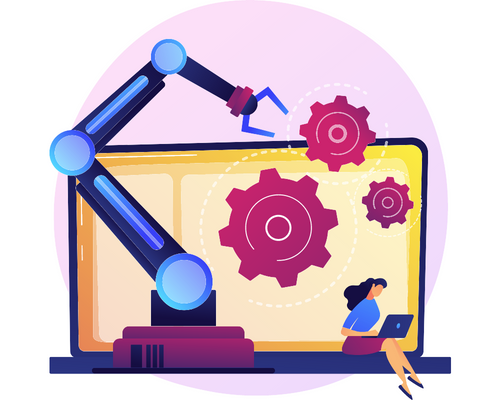
Now you can get your company’s data from anywhere you are via any devices such as your PC at the office, your laptop at home and even your mobile phone when you are on the go. Faster decision making.
We understand that the trend shows many people are accessing their data using their mobile phone. So, we have designed OfficeCentral to be responsive and easily viewed not only on desktops/laptops but on your mobile phone as well.


By using OfficeCentral, it makes it easier for your team to collaborate together and save time from doing redundant work. Everyone will also be updated always to the latest information, wherever they are.
In OfficeCentral, we aim to automate as many as possible manual processes including auto generating the scheduled payments and sending out reminders. This will help you reduce costs and time on repeating tasks.


One of the benefits of using system to manage your data is that you can forecast what’s next. By using OfficeCentral, you will be able to view your borrowers’ behaviour and identify good paymaster and also identify risky accounts.
Are you using OfficeCentral Accounting to manage your accounts? By using OfficeCentral, you can easily transfer the data into OfficeCentral Accounting and reduce manual work process.

Your Comprehensive Cloud-Based OfficeCentral Loan Management Solution
This module manages your borrowers. You can view the list of your borrowers, the details of the loan, loan balances, last payment received and the next payment due date.
Under the payment details, you will also be able to see the schedule of payment for the loan which is automatically generated by the system based on the selected calculation, the actual payment received from borrower and the amount due for delayed payments.
Under Revision Management, here you are able to review and revise the loan contracts and also be able to set and view the following:
• Set Balance Amount
• Payment Frequency
• Interest Rate
• Terms and Conditions
• Repayment Schedule
We understand that sending frequent reminders manually will consume a lot of your time. Therefore, the system is designed to help you to manage the reminders automatically.
This will save you a lot of time and ensure all reminders are sent on time. Reminders can be sent via email and sms*. (*Additional charges may apply) The module includes:
• Payment Frequency
• Due Date
• Content
You do not have to be IT expert to configure the Billing Module. Just follow our instructionyou’re your automated billing will be ready in no time.
Many customers will use their mobile to view their bills and make the payment. OfficeCentral Billing Module is designed with this in mind. The system is designed to be friendly with whatever size and brand of your mobile phone.
OfficeCentral provides a complete set of modules to manage your company from CRM to Billing to Customer Portal to Accounting to Finance and others. When you set the Automated Accounting, the Billing information can be integrated to Accounting Module so that you can save up to 100% of your accountant executive time for data entry.
New borrower process flow from registration until payment received
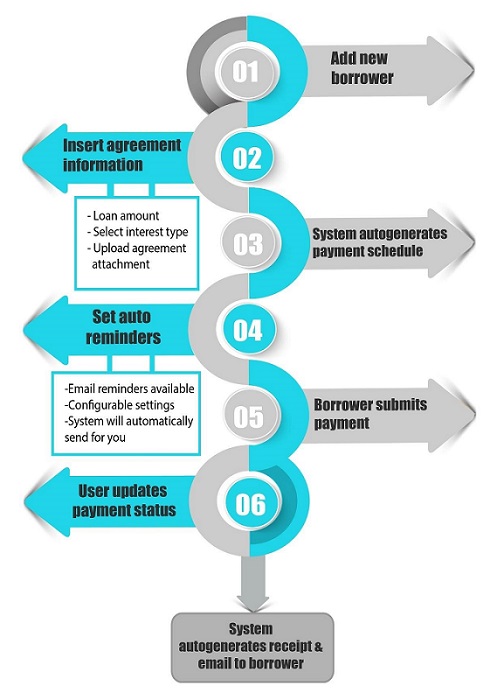
"Our company have been using OC for more than 5 years now. We registered the system when the government started to implement GST. We are quite satisfied with the system as we can store up and record easily our daily business, even using smart phone.
It helps a lot with preparing invoices, DO, accounting system, CRM, Finances. As for a small company like us, this system is affordable and within our budget. Everything can be stored in cloud without taking the PC storage.
Overall, I highly recommend this system to all new user whose been looking for a system that covers most aspects of our business."
"The OfficeCentral system makes accounting work easier as it can generate invoices, payment vouchers, and purchase orders in one platform. It is also very user-friendly, even people with no account background can use the OfficeCentral system. OfficeCentral prices are also affordable especially for SMEs."
"The OfficeCentral system is very convenient, easy to access because it can view all systems on one platform. It is very user-friendly and accessible anywhere using smartphones, laptops and computers."
"OfficeCentral makes it easy. All invoices and receipts are control and reports are easily generated when needed."
"The OfficeCentral system is easy to access anywhere even without the office and the system. It is very much protected because it has a security step before it is generated to report."
"OfficeCentral is the best system for SMEs because OfficeCentral is a simple one stop solution system that helps entrepreneurs to manage the business performance and results that can be accessed anywhere and anytime. Office Management Solutions all in one place."