Wondering why you should use OfficeCentral Project Management? There are countless number of benefits how OfficeCental Project Management can help you grow.
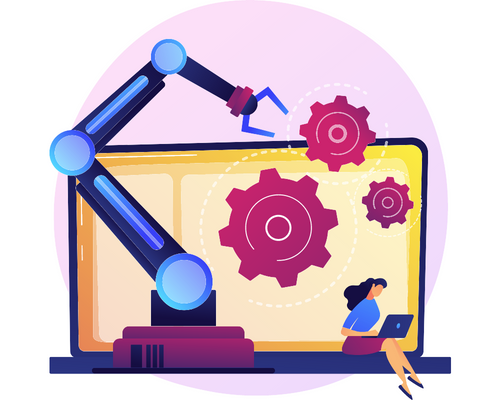
Now you can get your projects’ data from anywhere you are via any devices such as your PC at the office, your laptop at home and even your mobile phone when you are on the go. Make your decision making process much faster.
Go green! With everything online, you will reduce the paper usage and everything is within your reach through your laptop, computer and mobile phone.


By using OfficeCentral Project Management, it makes it easier for your team and also external consultants and contractors to collaborate together and save time from doing redundant works. Everyone will always be updated with the latest information, wherever they are.
In OiffceCentral Project Management, all the project team member has to do is to enter the information online. The Management, especially the busy ones, could be more responsive as the internet is available at their fingertip. Faster and broader input produces better decision making and faster decision.


In OfficeCentral Project Management, you are able to communicate with each team members in a project to share feedback, assign task or even conduct a meeting. Notifications and alerts will let you know your project progress and task completion in a project.
Data is all shared. If project progress is not submitted, the managers would definitely know delays may be happening. This will help to solve any issues earlier rather than later. All data is shared enabling transparency in managing projects.

Your Comprehensive Cloud-Based OfficeCentral Project Management Solution
This is the core and the major part of the whole OfficeCentral Project Management System. Users are able to apply for projects online (reducing manual work and data entry!). The system administrator then will be able to approve the projects and assign the projects to existing user(s) in the system. Documents and pictures can be uploaded directly into the system.
In OfficeCentral Project Management, you can send messages and comments to your team member based on projects or overall.
It is an effective way of communication, you are able to post to your team members on any subjects. Posts that are tied to a team will then be kept as conversation under the project.
This make it easy to record any unofficial conversations and track them for each project.
OfficeCentral offers full-fledged project management until post-completion. Upon project completion (also available for ongoing projects), users are able to submit complaints regarding the project and manage work orders systematically within the system.
Mimicking the design of Facebook wall posts, OfficeCentral Project Management produces a more effective way of communication. To put the "fun" in communication, users within OfficeCentral Project Management are able to post to team members on any subjects. Posts that are tied to a team will then be kept as conversations under the project itself.
With the task management, users can keep track of the tasks and get to know once the task is completed and be more efficent in choosing which tasks to do first with due dates.
In this module, you will be able to apply for projects to be started. This allows other users to submit project ideas and applications for processing. As administrator, you are able to approve and assign a project to team project within the system.
In project application you can:
• Apply for project
• Approval of applications
• Auto-create project
• Assignment of Project Leader to project.
In this module, OfficeCentral Project Management allows you to book and view the list of meetings in calendar or listing format for each project created by the project team member.
When adding a new meeting invitation, you can put in the meeting details and also meeting agenda. You can directly send the invitation from inside the system to the invited attendees’ email.
Once a meeting is created, you can also submit Minutes of Meeting online through OfficeCentral Project Management for reference. You can also add memo if required. This makes it easy for you to share meetings’ information and data to the participants while tracking each projects’ meetings and activities.
"Our company have been using OC for more than 5 years now. We registered the system when the government started to implement GST. We are quite satisfied with the system as we can store up and record easily our daily business, even using smart phone.
It helps a lot with preparing invoices, DO, accounting system, CRM, Finances. As for a small company like us, this system is affordable and within our budget. Everything can be stored in cloud without taking the PC storage.
Overall, I highly recommend this system to all new user whose been looking for a system that covers most aspects of our business."
"The OfficeCentral system makes accounting work easier as it can generate invoices, payment vouchers, and purchase orders in one platform. It is also very user-friendly, even people with no account background can use the OfficeCentral system. OfficeCentral prices are also affordable especially for SMEs."
"The OfficeCentral system is very convenient, easy to access because it can view all systems on one platform. It is very user-friendly and accessible anywhere using smartphones, laptops and computers."
"OfficeCentral makes it easy. All invoices and receipts are control and reports are easily generated when needed."
"The OfficeCentral system is easy to access anywhere even without the office and the system. It is very much protected because it has a security step before it is generated to report."
"OfficeCentral is the best system for SMEs because OfficeCentral is a simple one stop solution system that helps entrepreneurs to manage the business performance and results that can be accessed anywhere and anytime. Office Management Solutions all in one place."